ScreenFlow 9がリリースされました
この記事内の目次
ScreenFlow 9がリリースされました。充実のアップデートになっています。
バージョン8からのアップグレードは39ドル(4,674円)。
New Click Effects
[注意エフェクト](サークル)が追加。デフォルトでは、マウスポインターのまわりにグレーの円が表示されます。
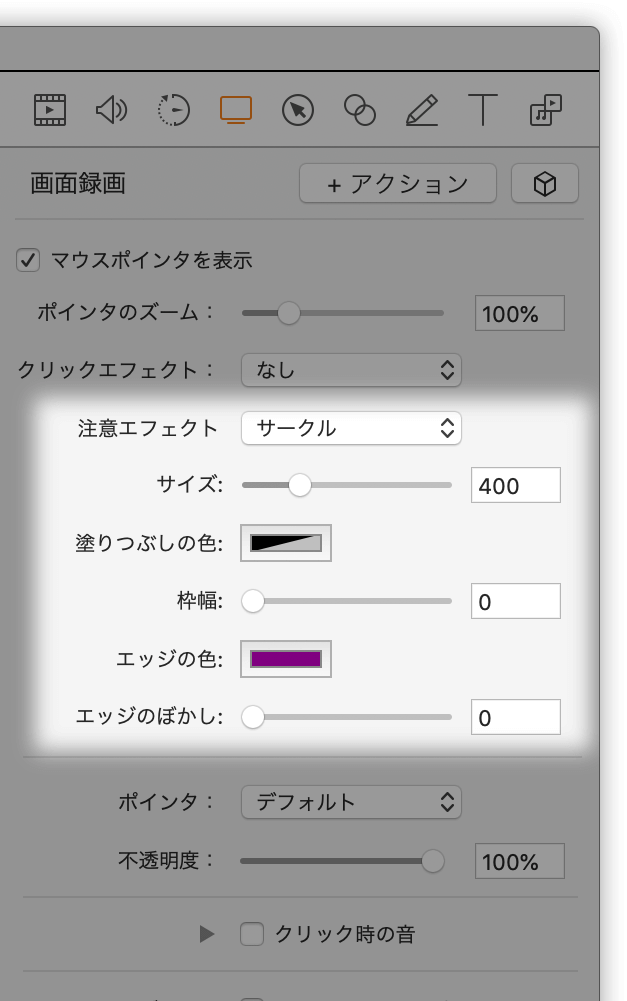
We have updated the radar click effects in the screen recording properties! Adjust the size, color, duration and blur to create the perfect click customization.
次のムービーでは、[クリックエフェクト]の「レーダー」が紹介されていますが、これはScreenFlow 8にはありました。
ScreenFlow Tutorial: New Click Effects from Telestream on Vimeo.
Timeline Tools Palette
IllustratorやPhotoshopでお馴染みの「ツール」が追加されました。キーボードショートカットでの切り替えにも対応しています。
- 選択:A
- ズーム:Z
- 手のひら:H
- ブレード:B
- トラック選択:N
分割されているクリップが並んでいるとき、トラック選択でクリックすると、クリックしたクリップ以降のすべてのクリップが選択されます。
なぜ、トラック選択がNなのか… Tは[クリップを分割]で使われているから?
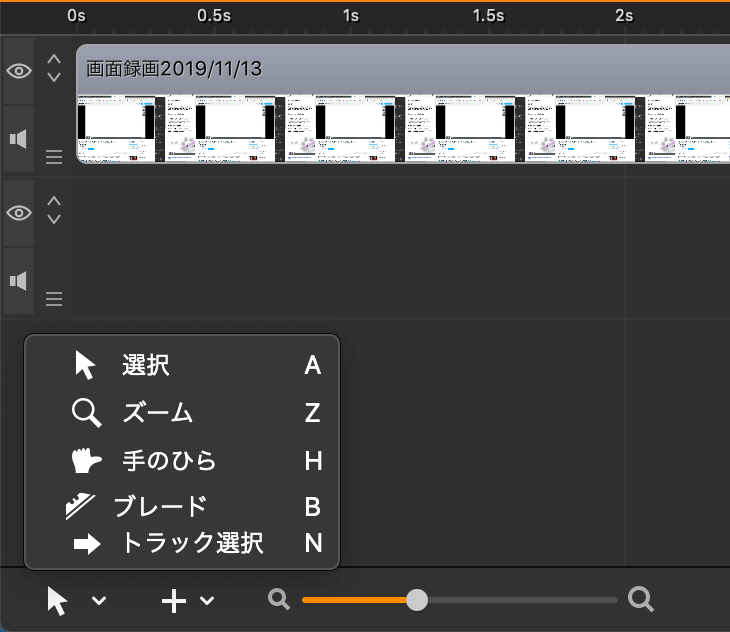
キーボードショートカットはカスタマイズできます。
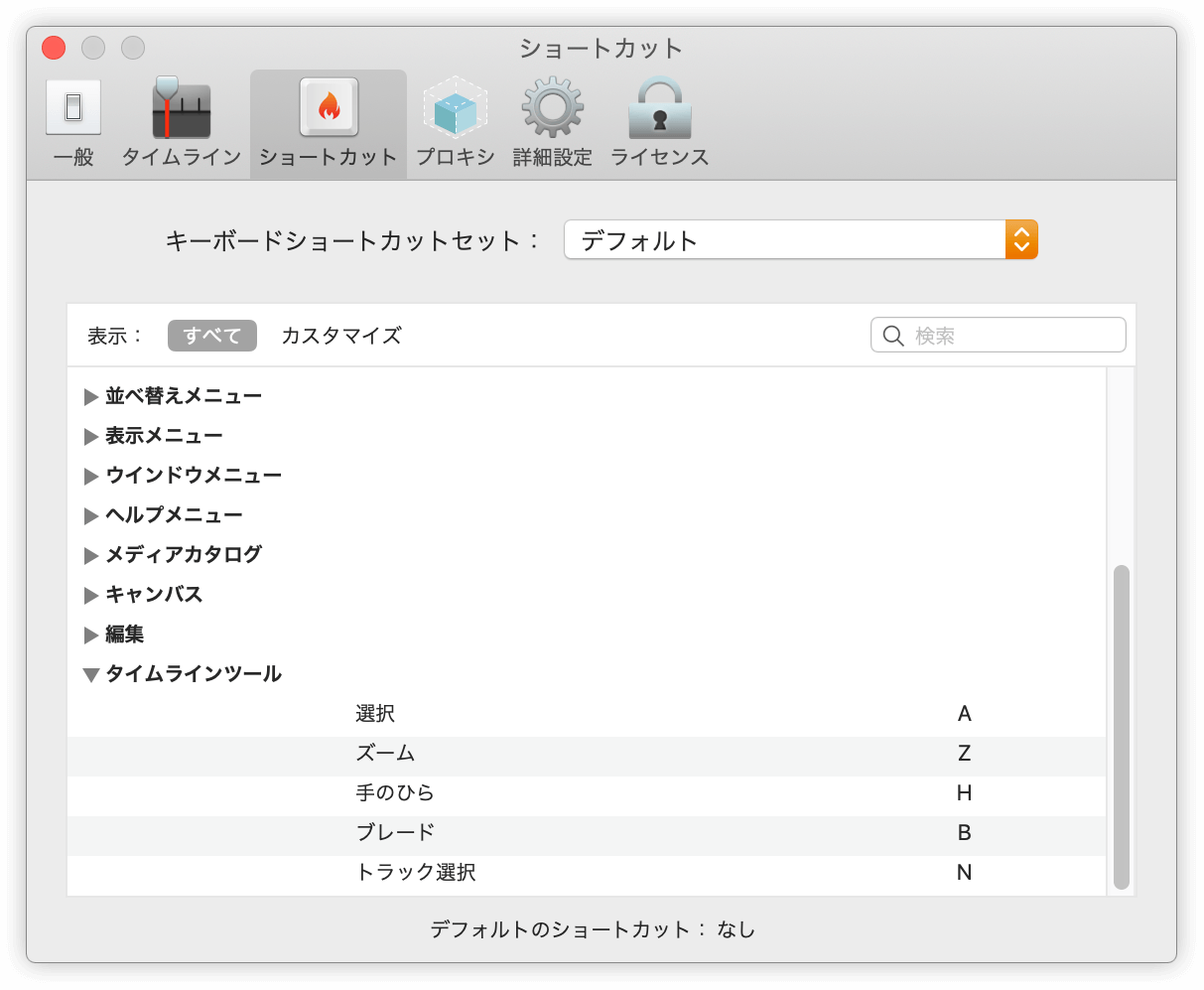
それは、そうと自分の場合、スクラバー(赤い線)を正確に移動してからTで分割していました。
[ブレード]ツールは、すべてのタイムライン上のすべてのクリップが対象になるのはいいのですが、スクラバーへのスナップがシビアなので使わないかも…という印象です。
Hand, Zoom, Blade and Track Select are now in ScreenFlow! Use hotkeys to switch your cursor function to make it easier to navigate the timeline, make quick track splits, and select entire layers in the timeline!
ScreenFlow Tutorial: Timeline Tools Palette from Telestream on Vimeo.
Clip Editor
メディアライブラリでクリップをダブルクリックすると、[クリップエディター]が開くようになりました(または、⌘ + option + Eで開閉)。
タイムラインに配置せずに、各クリップのイン/アウトを設定できます。当然、Iキー、Oキーを使えます。
Preview media clips and make preliminary edits in the new clip editor. Once you have verified your media and trimmed it to size, just drop the resulting clip directly into the timeline.
ScreenFlow Tutorial: Clip Editor from Telestream on Vimeo.
Multiscreen Recording
マルチスクリーン対応。同時に複数のスクリーンを録画できます。
Sometimes one screen is not enough! Whether you need a bit more space, want to show multiple applications at once, or just want to be able to record all your monitors, now you can.
ScreenFlow Tutorial: Multiscreen Recording from Telestream on Vimeo.
Proxy
プロキシ作成モードが追加されました。これによって、重いファイルをそのまま扱うのでなく、作業用の軽いファイルが用いられることで、より軽快な編集が可能になります。
デフォルトは「手動」になっています。
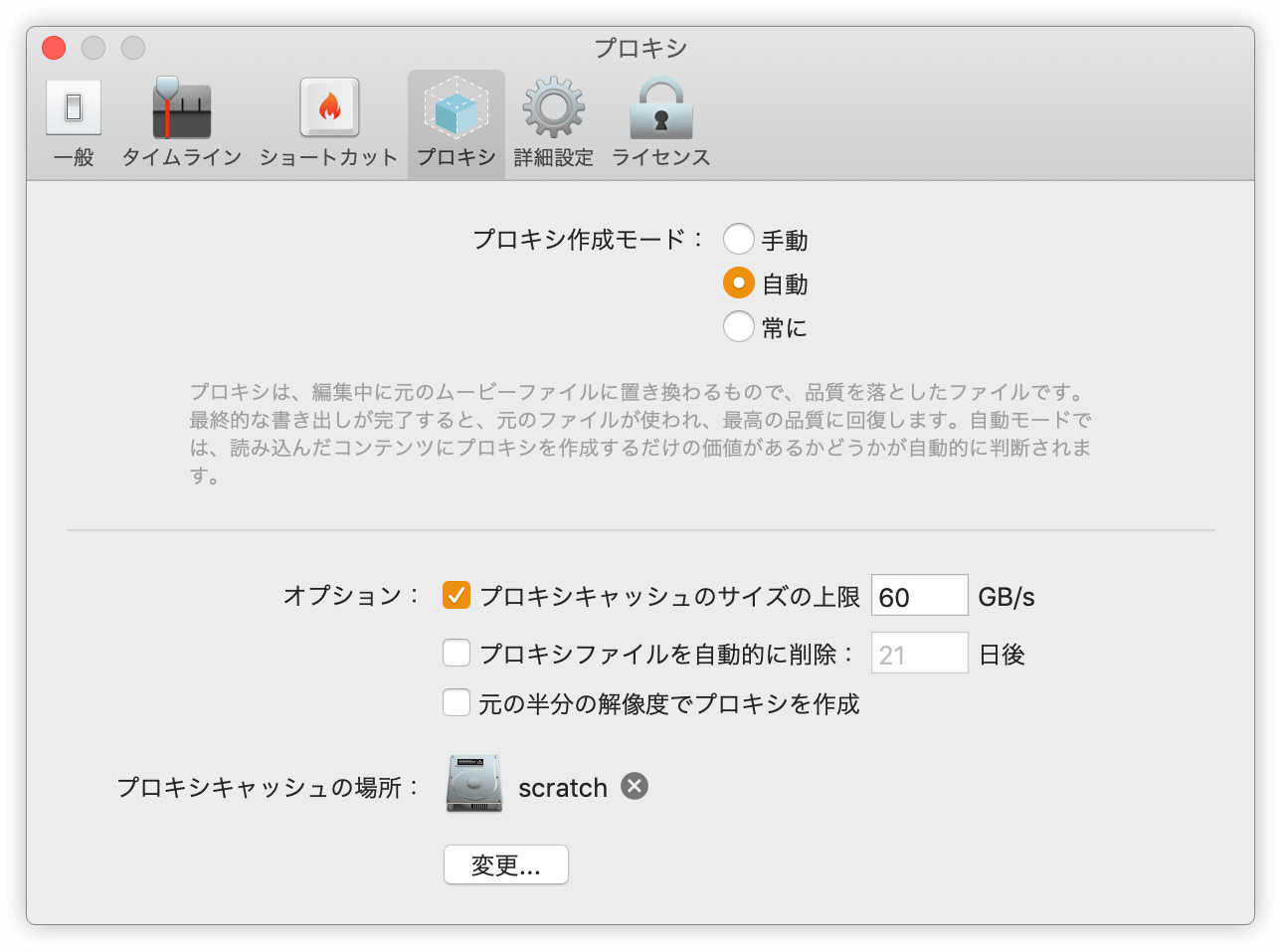
If you like to edit large resolution files in ScreenFlow, you can now edit a proxy instead! What does this mean? You can edit and playback more demanding projects faster than ever before.
Performance Updates
パフォーマンスの向上
ScreenFlow 9 is packed full of behind the scenes improvements to make sure your experience is the best it can be. Updated capture card support, thumbnail image improvements and manual media management are just a few of the ways this is the best ScreenFlow yet.
ScreenFlow研究会
Facebookに「ScreenFlow研究会」というグループを作りました。ご興味あれば、ご参加ください!
| ||||||